The LCD Rack Mount KVM console integrates the KVM monitor, keyboard, touchpad in compact 1U rack space. With these KVM Consoles you can control single server or multiple computers from a single monitor-keyboard-touchpad console. AZE offers a complete range of best buy KVM Switches with LCD monitor built-in, supporting VGA, DVI, HDMI video input. With 17.3" and 18.5" widescreen LCD panel, resolution is up to 1920 x 1080 @60Hz. The dual-rail design enables the LCD monitor, keyboard, and touchpad to operate independently of each other, maximizing space utilization, allow convenient monitoring of computer activity.
What is a KVM switch?
KVM is the abbreviation for "keyboard, video, and mouse". We also call it the "KVM multi-computer switch". With KVM, the system administrator can control and manage multiple servers or PCs from a single console (keyboard, video, and mouse).
A KVM switch is an advanced hardware solution for modern server management. With a KVM switch, the administrator can easily access and manage up to thousands of servers from a single keyboard-video-mouse console. A KVM switch is widely used in SOHO, small and middle-sized enterprises, and global enterprises. The modern cooperate service room or data center greatly benefits from the application of the KVM switch, it saves a lot of energy and space, which eliminates the need for a separate keyboard, video, and mouse.
What is a KVM Console?
KVM Console is also called KVM drawer, LCD KVM, or KVM tray, it includes an LCD display, keyboard, and touchpad, all sliding into 1U of rack space. Combining the LCD console with a KVM Switch allows you access to multiple servers within a network cabinet from a single console.
The single rail KVM Console units are designed to be pulled out of a rack cabinet as a whole and then slide away into the cabinet when not required. While the dual-rail units are more flexible, the LCD module and the keyboard/touchpad module can be deployed independently if monitoring only is required.
What's more, the application of the KVM switch's central management simplifies the administrator's workflow and improves production efficiency. With the economic globalization and the trend of network popularization, the KVM, over other IP solutions, with the remote management function will be a better solution for enterprises to manage computer rooms in different countries.
Different Types of LCD KVM Console Drawer
- Rack Mount KVM Console with VGA input
VGA monitors are widely used and available in server rooms or enterprise offices, most computers or servers have a VGA port. VGA KVM drawer is still in large demand in server management and maintenance. Kinan VGA rack console supports USB and PS2 connection, control up to 16 computers from a single monitor - keyboard - touchpad console, up to 256 computers can be managed by cascading. With a dual-rail design, the LCD panel and keyboard/touchpad module slide independently of each other, allowing convenient monitoring of computer activity.
-
Rack Mount LCD Console with DVI input
Although the standard monitor connection for a computer or server is VGA, DVI monitors are becoming more widely used. Like the HDMI LCD KVM Switch, DVI LCD KVM console also provides high-resolution compatibility. The DVI LCD Console integrates the 8 / 16 port DVI KVM Switch, LCD monitor, and keyboard / mouse units in the sliding 1U compact design housing. Resolution for DVI KVM Monitor can also be reached 1080P with 17.3" or 18.5” widescreen LCD display.
- LCD KVM Switch with HDMI input
As the demand for high-definition displays increases, more and more servers or computers have HDMI ports. The HDMI KVM consoles are used to connect HDMI compatible displays, servers, computers, or NVRs. Kinan HDMI Rack Mount Console includes a LCD display, keyboard, and touchpad in a 1U rack space, with an integrated 8 / 16 port HDMI KVM Switch. The HDMI Rackmount LCD Console with 17 / 19 inch LCD display supports resolution up to 1280 x 1024, resolutions can be reached 1920 x 1080@60Hz (1080P) with 17.3" and 18.5" widescreen LCD display.
-
Rack Mount Drawer with Cat5 Connection Port
Rack Mount Cat5 LCD KVM Switch provides access to servers and PC's using Cat5 type cables over distances up to 100m.The CAT5 KVM Switch with LCD monitor supports USB and PS2 keyboard/mouse and VGA, DVI, HDMI monitors. 8 port, 16 port, 24 port,and 32 port CAT5 KVM Switch is integrated into the 1U compact console. By cascading to additional 31 additional CAT5 KVM switches, up to 1024 computers can be controlled from the single monitor-keyboard-touchpad console.
How to choose KVM products?
KVM devices are widely used in managing computer rooms for enterprises and public institutions; they largely increased the network administrators’ work efficiency. As KVM products are becoming more and more important in modern computer room management, what do we need to pay attention to when purchasing KVM products?
- Compatibility
Compatibility is a key factor when purchasing a KVM switch. KVM compatibility refers to whether the KVM switch is compatible with different operating systems, such as Windows, Mac OS, Linux, etc. and whether the KVM switch is compatible with different monitors, keyboards and mice, such as USB or PS2 keyboards/mice.
- Easy to use
KVM products from different manufacturers have different operating systems, and a suitable switching way is very important when choosing a KVM switch. For example, computer switching via keyboard hotkeys, OSD menu, or special push buttons. Comfortable and flexible switching keys and hot pluggable support are important factors we need to pay attention when choosing a KVM switch.
- Signal Stability
For middle and low-end KVM switches, KVM signal quality largely depends on the KVM signal cable, especially in regard to long-distance transmissions. So it's important to choose high-quality KVM signal cables.
- Cascade Functions
With the development of modern computer rooms, more and more servers need to be managed and KVM cascade functions become more important than ever before in modern computer room management.
Applications
The KVM Switch with monitor is designed for server management, the integrated console helps you save large cost and space in your server cabinet. With the Monitor KVM, you can manage a single system or multiple KVM-connected computers. AZE's Rack Console KVM is widely used in server rooms and control rooms in enterprises, universities, banks, subway stations, railway stations, airports, and the electricity industry, etc.
Our rack mount LCD KVM Consoles allow you to manage your computers or servers from a single keyboard/touchpad/monitor console. Save large rack space and reduce costs with dual-rail LCD KVM solution.