The IP KVM switch is a control unit that allows you to control one or many computers locally at the server site or remotely via the Internet using a standard browser.
Features
- Supports 1 remote user to access the KVM via network browser with TCP/IP communication protocol
- Remote access to the KVM(Keyboard, video, and mouse) through a modem
- Support any operating system even in BIOS level, during startup or in blue screen
- Supports local resolution up to1920*1080@60Hz and remote resolution up to 1920*1080@60Hz
- Rackmountable – fit for 19" 1U rack installation
- Supports USB and PS2 connected servers and KVMs
- Quick and easy installation
How does KVM over IP work?
A KVM Switch connects to multiple computers that can be managed through one monitor-keyboard-mouse console. An IP-based KVM redirects the local keyboard, mouse, and video data to a remote management console. The operator can safely manage one or many computers remotely via a standard internet browser or a Windows-based client via a LAN, WAN, or Internet.
AZE offers high-density Cat5 IP KVM Switches for 8 ports, 16 ports, 24 ports, and 32 ports. Switch between computers is carried out over a button at the switch or via the keyboard hotkeys. You can also use the browser-based UI interface for switching.
The network KVM Switch over IP supports a wide range of digital and analog video connector types, Kinan IP KVMs offer support for VGA, DVI, HDMI, and DP KVM dongles to connect to your servers/computers.
It's very simple and easy to set up an IP KVM. Simply connect the Cat5 cables to the correct ports of the KVM and the KVM dongles to the servers without software configuration. Get a separate PC, do some browser settings before login, and then type the IP address of the IP KVM in the browser, log in to the KVM with user name and password.
Different Types of KVM Switch over IP
- LCD KVM over IP Switch
LCD KVM over IP switches integrate the full keyboard, LCD and touchpad, IP KVM Switch 8 port / 16 port / 24 port / 32 port in a single 1U rack mountable console. The built-in KVM screen supports different display sizes from 17"/ 19" to widescreen 17.3"/ 18.5", support resolutions up to 1920 x 1080@60Hz (1080p) at local console monitor. For different IP remote management requirements, Kinan’s IP KVM switch support 1 local user + 1 remote user access and 1 local user + 2 remote user access different ports concurrently. For computers with DisplayPort, HDMI or DVI, Kinan offers four types of KVM dongles.
- Rack Mount IP KVM Switch
Control up to 32 computers over ethernet from anywhere in the world with one Cat5 remote IP KVM switch. Low cost Cat5 cables let you locate your servers up to 100m away. The rack mount remote IP KVM support bios level access control of servers. The over IP KVM 1 local + 1 remote user and 1 local + 2 remote user access different ports concurrently. With high density RJ-45 interface, we have 8 port / 16 port /24 port / 32 port to suit different server management requirements. VGA, DVI, HDMI, and DisplayPort KVM adapters are available. The KVM over IP switch supports Kinan’s centralized management software
Applications
The KVM over IP is an optimum solution for remote access server management, remote users can access and control multiple computers/servers simultaneously from anywhere in the world through KVM over IP connection over TCP/IP via a LAN, WAN, or Internet. The KVM over IP solution is ideal for data centers that have different locations and branches in different floors or buildings and data centers which have diverse hardware environments. AZE's remote IP KVMs are widely used in control rooms in enterprises, subway stations, railway stations, airports, and the electricity industry, etc.
With our KVM over IP Solutions, you can remote access to your servers at any time and from anywhere through web based browser or a windows based client. Supports centralized management.